5 Video Elements that Will Transform Your Worship Services
No matter where you church is at in regards to executing a media-rich worship service, these 5 elements can add spice and engage your audience. Like any media element, if you use the same thing over and over, your audience may get desensitized to it, so be sure to change these out per series or every few weeks to keep things fresh.
1. Pre-Service Loops or Church Announcements that Don’t Suck.
Nothing is worse than a horribly executed, cheesy video. I’ve seen so many bad green screen video announcements its not even funny. Unless what you can produce can rival Fox News, I would really suggest you not use live talent for your announcements. Just because you can do something, doesn’t mean you should.
I’ve been on staff at two mega-churches. They both went away from live talent video announcements. They both spend more time and energy on other things and for Pre-Service Announcement Loops, they went with stills looping in ProPresenter or more effectively in my opinion, motion graphics slides that animate with each other. [twelve:thirty]media offers some great solutions for this.
Check out this example of a Weekly Church News piece for The Church at Chapelhill in Atlanta:
2. Countdowns.
They just work. It lets everyone from people mingling in your lobby, to the band, to those seated in the auditorium know that your service is about to start. Countdowns also build anticipation for the opening of your service. Also consider putting announcements or promo videos inside your countdowns.
Here’s a countdown you can purchase and use at your church.
You can purchase this Countdown HERE.
3. Lower Thirds.
You may not have the capability to key lyrics or other content over your IMAG (Image Magnification, your camera shots). If you don’t have the gear to pull this off, I would strongly suggest building up the funds to make this happen. It will up your game tremendously.
If you do have keying capability, consider using lower thirds for scripture references and verses during the message, as name tags or “supers”, for message or sermon points, for displaying your series title or church logo as a “bug”, for displaying social media links and icons (like twitter handles and hashtags), and more.
Here is an example of a Lower Third:
4. Sermon Bumpers or Stand Alone Video Pieces.
One of the keys to create an engaging worship experience is flow. Your entire service needs to be one journey. Transitions are one the most overlooked and least planned things when producing a service. I promise if you spend just as much time planning and rehearsing the flow of a service as you spend on planning the content, you will see a huge bump in the quality of your experience.
All that to say, sermon bumpers or stand alone video pieces are great transitional elements. They take your audience’s attention off the stage and onto the screen. They are great for changing the mood from a high energy song to a welcome or slower worship set. They are great for giving time for a quick set change or for people on stage to ‘move into place’ for your next element. They are also great for setting the tone, or setting your pastor or speaker up for the message he is about to deliver.
Check out this example of an effective Sermon Bumper:
5. Song Support Videos.
If these are done right in your services, it will take your experience to a whole new level. There are a couple of ways to use videos with songs your band is performing live:
1. As a “soft roll”.
This is footage that can be rolled that the timing doesn’t have to be perfect to match lyrics or anything that is happening live. If the timing is off a little bit, it doesn’t affect the performance at all.
2. As “FLEXX files”.
These are videos that can be fired to match the song manually. For instance, one file could be made for the “Intro”, one for “Verse One”, one for the “Chorus” and so on.
3. With a Click Track.
In my opinion as a motion designer and as a service producer, the best use of a song support video is to execute it with a click track. The video can be built with one side of the audio having a click track, and the other having nothing or added instruments you may not have live. The click side goes to the ears of your band, the other side goes to the house.
Here is an example of a Song Support Video:
I firmly believe that if you use these elements in your worship services, it will keep your audience engaged and help boost your overall experience. These video elements should not distract. They should enhance your experience. They should work within the flow of your service to help lead people to Jesus and help people grow with Him.
Feel free to contact us if we can help you produce any of the video elements mentioned above for your church. Or if you need help executing any of these elements in your environments, we would be glad to help you.