Church Live Streaming & Video Communications with PTZ Cameras
More churches than ever are sharing their worship services with live video streaming. Houses of worship have several requirements that make it critical to find the right equipment for the job. Few churches have large budgets set aside for equipment, and even fewer have staff to set up and operate it. They need cost-effective solutions that can be run by volunteers with minimal training. Many churches also need cameras that will capture professional video without disrupting the look and feel of the worship service.
Scalability is also a big concern. Many times congregations want to start small. However, as demand for the live stream, Zoom meeting and the church itself grows, they want the ability to add equipment and improve the experience. Since budget is always a concern, churches don’t want to replace all their equipment each time they upgrade. They want equipment that will grow with them.
This is why PTZ (pan, tilt, zoom) cameras are becoming more popular than ever for church live streaming and video meetings on Zoom. Churches of all sizes are using PTZ cameras in different ways – from one camera hooked directly to a computer to multiple cameras connected over a network or even a professional setup with SDI connections and a broadcast-quality switcher. No matter where a church starts, PTZ cameras offer the flexibility to build a system that works for their situation and the scalability to ensure their system can grow with them.
Here are some examples of ways small, medium, and large churches can use PTZ cameras for professional quality live streaming.
Small Churches
Let’s start with a small church currently using Zoom and a webcam to get their services online. They want to step up and gain the ability to zoom in and out so that viewers can see the pastor up close and a wider shot of the church. The PTZOptics USB PTZ camera makes the upgrade fast and easy. With the USB 3.0, it is a plug and play way to connect their camera to their PC or Mac and begin using it with Zoom. They run audio from their soundboard right into the camera and start using Zoom in just a couple of clicks. Inside of Zoom the PTZOptics 20X-USB camera can be selected as both the video and audio inputs.
PTZOptics cameras can be controlled directly inside of the Zoom interface and this is a nice option to allow worship leaders remote camera control from anywhere in the world. Worship leaders helping out remotely can right click the churches video in zoom and “Request camera control.” For volunteers inside of the church, the church goes with a HuddleCamHD joystick controller as well. It is incredibly easy to set up, gives them access to camera presets, and makes it simple for anyone to operate it. In the future, the church may decide to plug the camera into their network. This will give them wireless control of the camera from anywhere in the space using the iOS or Android app, giving them maximum flexibility. There is a volunteer who is okay with operating the cameras as long as he gets to sit next to his wife in church, and this works out since he can use his smartphone from the pews.
After a while, this small church may want to expand their online offerings. Instead of just Zoom, they decide they want to live stream as well. Many churches have found that Zoom’s video recording quality isn’t great, and they want to record in an HD quality without so much compression. This is when the PTZOptics USB camera they invested in really shines. While leaving it plugged into the first computer via USB, they can take another feed from the camera via their network using a standard called RTSP (Real Time Streaming Protocol). This can be fed, over the network, to another laptop running the free broadcasting software OBS (Open Broadcaster Software). They can now stream to Facebook, YouTube, or their own live streaming service and enjoy a broader set of features and higher quality recording. One camera is serving two different functions at the same time.
Medium Churches
Many churches start with one camera, and quite a few begin with OBS because it is free. But let’s say a church wants to upgrade from one camera to a multi-cam system with more features. They are currently running things on a Mac, so they opt for Ecamm Live. For Mac, they also have the option of Wirecast, and vMix is a great option for PC.
Their first camera is a PTZOptics USB model connected directly to their Mac. They want to add two cameras, but they are already out of USB ports. They opt for 2 PTZOptics NDI cameras, which they can connect over the network. NewTek’s NDI (Network Device Interface) makes it easy to get the highest quality video using their existing ethernet network. They can now also control all three cameras via a dedicated iPad. Ecamm live offers even more features to make their live stream look broadcast-quality.
Large Churches
Large churches often have financial and staff resources to produce the highest possible quality livestream. In these cases, PTZOptics SDI cameras are a great choice. SDI connections can work over long cable runs with no signal degradation. Unlike NDI, there is no compression, so the feed starts with the highest possible quality video.
In this case, their cameras are connected to a Blackmagic Design ATEM Television Studio Pro HD Live Production Switcher, which can handle up to 8 SDI inputs. This feeds into a PC laptop via an SDI to USB 3.0 capture card. This computer uses vMix software to produce the live stream, add titles and graphics, and send it to YouTube and Facebook. Meanwhile, the ATEM switch also has additional SDI signals which send multiple projectors and LCD screens video throughout the worship space. Thanks to the flexibility of the switcher, different cameras can be routed to the livestream and the in-house displays.
With the SDI connected cameras, the church has multiple options for controlling them. They can connect directly and use a HuddleCamHD joystick or connect the cameras to the network for even more options. Once connected, the PTZOptics cameras can be controlled by one or more operators using an IP joystick, computer software, or an app on a smartphone or tablet.
Design Your System
From one camera plugged directly into a USB port to a broadcast quality multi-cam setup with a professional switcher, PTZ cameras are the right choice for church live streaming. With so many built-in features, one camera can work in multiple configurations. From multiple output options to numerous choices for flexible remote control, these cameras can be a part of the simplest and most complex systems.