How to Make Full Screen Lyrics Look Good
A key part of any worship experience is the look of your visual content. Good visuals can either lead to enhancing or transforming your worship experience. If visuals are done poorly they can detract and distract in your environment. In this article I want to pass on some specific, and I hope helpful, things I do to make full screen lyrics look good.
Before we get started I want to define what I mean by FULL SCREEN LYRICS. This is a term we are using for screens where the whole entire screen is dedicated to lyric presentation. These tips are different than what I would use if my situation calls for lyrics over IMAG (Video Shot Image Magnification). In a future article I would love to tackle the challenges and tips I use for IMAG lyrics but for now we will focus on whole screen lyrics. Let’s get started.
First and foremost, the key for lyrics presentation is THE LYRICS.
You want your lyrics to take the focal point.
You don’t want them distracting or unreadable.
They need to be CLEARLY SEEN.
And this means a couple of things:
1. Pick backgrounds that help push the message of the song
I always listen to the song and try to get a sense of the timing of the song, the message of the song, and the tone of the song to figure out how I want to go about picking backgrounds out. Once I have a feel for the song I then can begin to start picking out backgrounds that will help focus on the message of the song.
Example: GLORIOUS DAY
First of all there is a more modern look to this song:
Maybe you are in a setting where you need the text to be larger and the backgrounds to be less abstract. If I was setting this up I would probably head in this direction:
2. Ensure that your backgrounds aren’t distracting and that they fit the tone of the song.
I always want to make sure that my backgrounds aren’t distracting. This is something that can vary from church to church setting. Maybe your church prefers the abstract type of backgrounds that add color and light. Maybe your church environment lends itself to more nature, drone type stuff. Whatever it is, figure out what fits for your situation. Also, you want to use backgrounds that fit the tone of the song. If you are singing a somber song then I recommend darker colors (blues, reds) and for an upbeat and energetic song use brighter colors (oranges, yellow, purples, white). This isn’t an exact science so just keep in mind that colors can help to set the tone of the song you are in.
**EXTRA tip – in PRO PRESENTER, you can slow down the speed of your backgrounds and also darken backgrounds. This is super helpful if you are wanting to use a bright background but it overpowers the lyrics slightly. You can take the color brightness down a bit to allow the lyrics to pop out. Similarly, if the background is just too fast you can turn the speed down a bit to match the song you are in.
3. Change backgrounds at key times
I personally love to help build the song with background changes in key spots. Doing this can help to build the song and can help to create the worship environment for the music you are singing. I try to change the backgrounds using dissolves (times with the music) at key times in the music. For example, let’s use the song, DO IT AGAIN.
At Verse 1 I would start off in this look:
Then at the first CHORUS I would add in some light filled mountain tops, this will help convey the message of ‘HIS promise still stands’
Verse 2 gets darkest talking about NIGHT
Then I would roll back into the CHORUS background from before.
For the BRIDGE the song starts to build so I want to add lighter and begin to push the message of HIS moving in our lives no matter the storm.
For the finishing out of the song I would end with this background that ties both bright light and the blue-sky mountains with clouds all back together.
So many times, I find that I can use one whole pack to set the story for the whole song. This is from the NARVIK pack on Visual Media Church’s website.
The goal of what I try to do for each and every song is ensure the lyrics are readable, the content behind the lyrics helps to usher in the message of the song. Taking a little of bit of extra time to plan and think through this will enhance the setting in your worship services. I am praying for you fellow workers in the church that we would continue to live out Colossians 3:23 “Working heartily, for the Lord and not for me.” May whatever we do and present point to Jesus and not ourselves. We have the privilege of using our technology in our churches to make much of Jesus. Let’s continue to pray and seek that end in each and everything we do.