Organization Tips for Content Creators
I am creating media content every day. I’ve learned over the years that to take them few extra minutes on the front end to organize my projects and files, is very worth it. It is worth to cleanly organize my files on my computer as well as inside my actual projects.
Here are a few tips I’ve learned to keep my projects nice and organized:
1. Organizing Projects on your Computer:
I have an Active Projects Folder in my Documents folder in Finder.
Active Projects
Then I have a main Project Folder for each current project I’m working on –
Active Projects
[Name of Client or Department]. [Name of Project]. Project
Then I always have 3 distinct folders inside my main Project Folder – “Elements”, “Project Files”, and “FINAL FILES”.
Here’s how I lay this out:
Active Projects
[Name of Client or Department]. [Name of Project]. Project
Elements
Project Files
[Name of Client or Department. [Name of Project]. Project. FINAL FILES
Within the Elements folder is where I place different pieces needed for this project. This can vary based on the needs of piece. Here are some examples:
Elements
Keyart
Photos
Main Footage
B-Roll
*I should make note here that I do have a couple of “Elements” external hard drives that I have a massive library of photos, footage, textures, motion graphics pieces and all kinds of other random stuff that I use in the building of projects. I keep this library on my external drives. I only save items to the Elements folder in the project folder if it is specific to this project and would not be used for anything else.
The Project Files folder contains the actual AfterEffects, Premiere or other software file where the build of the project is.
Project Files
[Name of Project].aep
[Name of Project].ppj
The FINAL FILES folder contains only the actual deliverables of a project. I usually take this entire folder, copy it and paste it to Dropbox or similar delivery method. I only put files in this folder I am okay with the client seeing.
[Name of Client or Department]. [Name of Project]. Project. FINAL FILES
[Name of Project].mov
[Name of Project]_v2.mov
2. Organizing Projects in your Video Editing or Motion Graphics Software
I live in Adobe AfterEffects everyday, so I’m going to use that as my example below, but the concepts can still apply if you are using Premiere or any video editing or design software.
When starting a new project, I always create two distinct folders.
COMPS
Elements
COMPS –
This is the folder that contains my compositions. Depending on the project, I may have folders within this folder if I need to separate anything. I also have a naming system with my compositions. For example:
COMPS
[Name of Project]. Sermon Bumper
[Name of Project]. Series Trailer
[Name of Project]. Promotional Video
Elements –
This is the folder that contains all the individual pieces that will make up my project. I may have multiple folders within this folder to differentiate each type of element. For example:
Elements
Photos
Main Footage
B-Roll
Icons
Backgrounds
Textures
Suggested Tweet: "I’ve learned over the years that to take them few extra minutes on the front end to organize my projects and files. @carlbarnhill"
3. Organizing Projects for Delivery
I usually use Dropbox as my delivery system to clients. Once my project is complete and ready to deliver to the client, create a main folder for each client I have.
[Name of Client]. Projects
Once a project is ready to deliver, I copy the entire FINAL FILES folder from within my project folder for the project and paste it into the Dropbox folder I created.
[Name of Client]. Projects
[Name of Client or Department]. [Name of Project]. Project. FINAL FILES
One quick tip here – always name your projects by the version (_v2, _v3, _v4) and not something like “_final final”. Versions keep things real clean. I would suggest that you delete any previous versions of a project every time you place a new version on Dropbox.
This keeps everyone is on the same page knowing which version you’re using, as opposed to having to discern which filename closely sounds like the one to use.
4. Organizing your Backup System
I recommend having an Online Backup (I use BackBlaze) and a manual backup system like external hard drives. I actually have an online backup and two identical external hard drives for backup – one that I keep plugged into my machine, and one that I plug in only when I’m backing projects up. I keep it unplugged from the machine in the case of an extreme power surge or the like – this way you have secured backup in the cloud and secured backup manually with a drive not connected to any machine.
I periodically back up projects that have been delivered and been fully approved.
I take my main project folder –
[Name of Client or Department]. [Name of Project]. Project
and copy/paste it onto my backup drives. This keeps everything related to the project together in one place and can easily be accessible if I need go back into the project at any point.
Suggested Tweet: "Be sure to stay organized and keep your projects as clean as you can, it will help you be efficient, save storage space and work as a team. It's worth it! @carlbarnhill"
There are many ways to organize your files. This is how I do it, you do what works for you. However you slice it, be sure to stay organized and keep your projects as clean as you can. This will help you be more efficient, it will help you save space on your machine, and will help if you needed to pass the project off to another team member.
Stay organized. It’s worth it!