ProPresenter MasterClass: Part Three – Importing and Arranging Music
The goal of this post is to help you set up your Video/Image library for success at your church events, from start to finish.
Again, the three Keys I follow in setting up and doing anything in Pro Presenter are:
- Organize content in a consistent manner
- Preparation is key to setting up a lyrics operator for success
- Save everything
The third topic we will cover is inserting/creating, arranging and formatting music. For music, I recommend you church use CCLI (which you should utilize for copyright protection). Log in to CCLI in ProPresenter and then you can utilize their “input song” feature (search for the song, find the right one, import). They key here is that before you finish importing the song, make sure to edit the song by checking that the template is set for your current template, make sure the size is correct, and then review the line breaks.
In my church, I personally use two lines of text and I wouldn’t suggest going any more than 3 lines. There are a couple of reasons for keeping the line count lower rather than larger. The saying “less is more” is one that works well to explain why 2-3 lines is the ideal. By keeping the music text lines down to a couple, people in our churches are able to sing and worship in the moment with the music. If you put more than three lines on a screen I find worshippers feel overloaded trying to read everything on the screen that will be sung. Some operators will use more lines because it can be easier for them. I would say that our primary responsibility as lyrics/graphics operators is not to make our job simple but to serve the church by helping people to engage in worship and enabling them to easily read the lyrics they are singing.
Thirdly, by having a maximum of 2-3 lines you will be able to have your lyrics large enough to clearly read (even for anyone in your church with sight impairment) and you will still have room for the backgrounds or IMAG on the screen
Suggested Tweet: "I would say that our primary responsibility as lyrics/graphics operators is not to make our job simple but to serve the church and the people on stage. @stevodirks"


- First – you want the text to be readable by the people worshipping as that is the goal and purpose of what we are doing, ushering people into worship with our greatSavior. This means if the text needs to be a bit bigger to accommodate your audience, then do that. If you can get away with a little smaller text then do that as well.
- Second – be flexible to serve the people who are leading worship on stage and the leadership of your church. If someone is asking you for something in particular with the slides try to accommodate that request since our goal is to serve the teams on stage as well.
- Thirdly – the two lines I use are a rule for me. I will always work to break the song into to two neat line increments and then I will adjust how I run the song accordingly. I do this not because it’s the thing to do but more because have a bunch of text on the screen can be overpowering. Your eyes will try to read the whole text before you sing and so having a simple two-line flow allows people to engage and sing in the song with the worship team.
One last thought… Arranging your songs can be done in whatever color or method you want; however, I would just encourage you to have a method and train your team consistently on what you do so that for every song there will be commonality of understanding what is happening in and throughout the song.
Suggested Tweet: "When it comes to lyric format, size and font, you want the text to be readable by the people worshipping as that is the goal and purpose of what we are doing. @stevodirks"
FREE PROPRESENTER COURSE
Join Steve Dirks as he teaches you the basics of ProPresenter 7. Get access to this course for free for your entire team.