Building your Student Ministry YouTube Channel
YouTube is a video platform that allows users to upload videos and share them with others, either privately or publicly. After creating and verifying your account, you can simply share the video URL through church communication avenues or by embedding the video on your web page. Most students are familiar enough with YouTube and can access it via an app on their devices or even smart TV, smart streaming platforms (Apple TV, Roku, smart DVD players, etc). This is a huge plus to streaming on YouTube vs other social media platforms, the ease with which you can stream on a tv is much easier with YouTube.
As you grow your subscriber base you can even get a custom URL like YouTube.com/ [your brand name here] for easier promotion and sharing.
YouTube allows for a variety of different broadcasting formats. First of all you can go live (you will need to get a one time approval to do this, this could take up to 24h), and stream directly to your channel as you would on many other social media platforms. You also can simply upload a video, like a message for a specific age group, parents, all students or even just leaders (this is when private or unlisted videos come in handy).
Another hand feature can utilize is YouTube Premiere. This allows everyone to log in to your channel at the same set time, and watch the video together as it is first released. The premier can be to show a live video, or an already made video. The second option is considered “simulated live” as it is pre-recorded, but can be treated like a live event as everyone is watching it for the first time together. During a premier event it is also possible to interact in the chat with the viewers. After the premier is over, the video behaves like a normal YouTube upload with views, likes/dislikes etc.
When crafting a video for YouTube it is often useful to keep in mind YouTube subculture. This allows you to know what to say during your intro and outro’s like:
“don’t forget to like, comment and subscribe and click on the bell to get notified whenever we drop a new video.”
It also can inform you regarding some YouTube best practices like creating cohesive thumbnails, using catchy titles (but avoid click bait!) or uploading videos that aren’t too long in length. Another great use of your YouTube challenge is to upload previous student ministry videos like event recaps, promo videos, talent show clips, etc.
Try using playlists to help keep order and structure on your channel, use headings like Weekly Message, Event Recaps, and Inspirational Videos. Also be sure to keep copyright rules and regulations in mind when piecing together your content.
YouTube also allows for great free analytics for your channel. Don’t be discouraged, especially in the beginning, use these loosely as a guide to see what is and isn’t successful as you build your channel.
In the end, remember to have fun with your channel!