How to Play Lyric Videos in your Church for Worship
There are really in our churches 2 kinds of worship videos. We use bumper, promo, or welcome videos played in a specific part of your service once to transition, set up, or focus on an aspect of worship in the gathering. We also have LYRIC videos that need to play with perfect timing and precision and are played during a worship song or set. I have some tips for playing each of these kinds of videos in your worship gatherings. Here are some of the personal checklists I use when I am playing these kinds of videos.
PROMO/BUMPER Videos
These kinds of videos are often played at key moments in your gathering. When these are played to open a service, transition from worship, or even played during a welcome time they are incredibly important and can be incredibly distracting if not prepared well. Having an issue happen here that could have been prevented will leave everyone involved feeling horrible. These opportunities to prepare to allow us to set up the worship service to be distraction-free in these moments. This checklist is also very helpful for playing Lyric videos because you want to check the same things as well before getting into more detail relating to your specific lyric video.
So here is a helpful little checklist I use personally:
–DON’T DRAG AND DROP! Never Drag content from a desktop into a program, instead import the video into the program so its saved and not depedendent on the location staying u,nchanged. Also I dont like to have content relying on an internet connection. Always have a physical import to the program.
–SET TO STOP! Always make sure it’s not set to a loop.
–CHECK THE VIDEO! Watching your videos the whole way through on your screen will help you ensure it looks and play as expected or desired.
–CHECK-IN/OUT MARKERS! Make sure your in and out spots of the video work well for the place it will hold in your service.
–KNOW YOUR CUES! Notate what cue is going to be used to play this video.
–AUTOMATE THE ENDING! If you can automate the fade-out of the video to eliminate user error.
WORSHIP LYRIC Videos
These videos are so fun to use in your worship experience. Having a pre-made animated piece of content for your worship experience is such an awesome way to utilize Led Walls or Projections screens behind your band. They add much energy and life to the moment. Also when they are time perfectly they allow the band confidently to be in sync with the content on screen. Here are a few ways I have found effective to play this content in your worship experience. I am going to start with the simplest and easy methods and work into more complex, but better options.
- CALL IT
Have your worship leader have a specific keyword that you hear and click play on the video at that moment. You will have worked out the timing with your worship leader so that he knows when you play that you are hitting play and then it will begin and the timing of the video will be set and the band will need to play in the time agreed on to make sure they keep up with this. - LISTEN FOR YOUR QUEUE
A step up from the last option that is still manual is if you are at a church or setting that you have in ears or access to the monitor mix with Click and Guide you can work out a queue in that count in for when your video will play. You can then hit play and the band will follow the guidelines of the song to stay on time. - REMOTE TRIGGER
– You can set up through midi a connection to your device and have the stage music computer trigger the video to play.
-A bonus option here would be to split up your video into parts and build out queues for each part of the song in your tacking software so if the band on stage wants to repeat a part of the song and they repeat then the video will transition when they hit those queues. This setup requires some extra setup and work but believe it creates a fabulous experience that is perfect (provided your connections all work). Most presentation software will have this ability to communicate via midi.
– This option is a great way to move for this style of lyric video because it allows some flexibility while also playing content on time and not relying on people to hit buttons right. - CODE EVERYTHING
Maybe your situation lends itself to putting your lighting, music team, Graphics, and audio on timecode so that all the gear is communicating and receiving info about where we are in the song from the master code controller. This will allow you to set up playing the video triggered exactly when you and the band want. This system would also allow you to automate lighting queues, audio, and band stuff. This is a great way to do multiple events over again and again the same way each time.
Our team, at [twelve:thirty] Media loves creating a high-quality timed lyric video for your licensed worship music.
Here are some examples we have done:
Battle Belongs for our friends at DOORPOST SONGS.
SAME GOD for our friends at DOORPOST SONGS.
House of the Lord for our friends at WORSHIPTEAM.TV [Simplified Lyrics]
Holy Spirit Come for our friend YANCY
You can send our team an mp3 and any special notes or visuals you see and we can create a video that will marry with that mp3 for you to implement in your worship experience. These are great ways to create a special service with a powerful impact. Want to try it? Start your next project here:
START MY NEXT PROJECT!
PRO TIP: When you create a lyric video with the [twelve:thirty] Media team you can get both a full version and also an alpha channel version of the lyrics only for future opportunities to play the lyrics with your own backgrounds. this is a great way to maximize the money you spend on the lyric video and continue to build your library for future playback. If you have questions about how to do this and how this can help your church i would love to help. just contact me here, CONTACT STEVE DIRKS to learn more about how to accomplish and do this at my church!
A limited series podcast where Carl Barnhill casually sits down with leading artists to discuss how they use visuals in Kids Worship.